Behavioural Biometrics SDKs
Overview
By intricately profiling keystroke activity, touch gestures, sensor engagement, autofill behavior, and copy-paste patterns, Behavioural Biometrics goes beyond traditional methods, providing a multifaceted analysis that adapts to the unique behaviors of individual users.
Our technology enables continuous authentication, ensuring that the user in control is the genuine account holder.
Behavior biometrics analyses the unique behavioral patterns of individuals to identify unusual behavior that deviates from normal patterns, providing a more accurate and comprehensive analysis of user behavior.
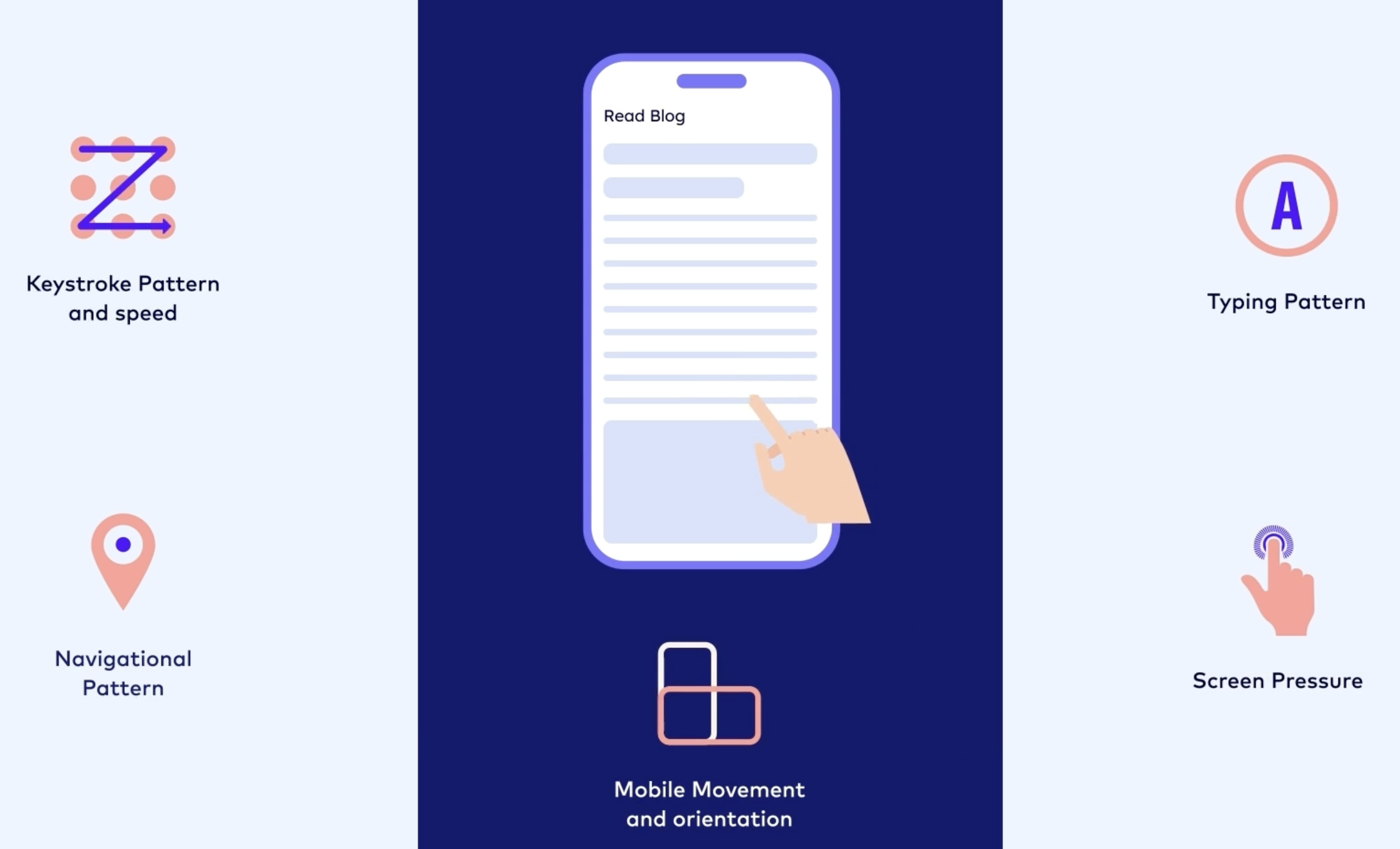
Contact us at [email protected] to sign-up for an account.
Key Features:
- Keystroke Dynamics: Understand users through their typing patterns, creating a secure and personalized typing profile.
- Touch Gesture Analysis: Utilize touch gestures as a behavioral fingerprint, adding an extra layer of security to your applications.
- Sensor Intelligence: Leverage device sensors to enhance behavioral profiling, capturing the essence of user interactions.
- Autofill Recognition: Identify users based on their autofill behavior, contributing to a robust behavioral profile.
- Copy-Paste Analytics: Analyze copy-paste activities for a nuanced understanding of user behavior.
How to Implement Behavior Biometrics Solution?
To collect user device and behavior data, you will need to integrate the Bureau SDK into your mobile or web application. This data can be used to identify suspicious devices and prevent fraud.
The implementation process is simple and can be started as soon as you have signed up for a Bureau account and obtained your Client ID or Credential ID. Contact us at [email protected] to sign-up for an account.
Getting Started
Bureau SDK collects and provides insights for each session. A session is defined as a sequence of interactions with your app or website by a single user. Each session has two types of insights: a unique device fingerprint for that session and signals that measure the risk level of the session.
For the best results, we recommend integrating our solution at each major milestone throughout your user journey, not just at the beginning. The more information we have, the better, as it helps us refine our risk score.
The common milestones include login, registration, changing password, adding more user, application completion, KYC, payment, withdrawal, address change, nominee addition, refund request, chargeback request.
The Bureau's Device Intelligence Solution implementation requires a two-step process for both mobile and web.
- SDK integration: This involves adding the SDK code to your app or website
- Backend API integration: This involves connecting your app or website to the Bureau's backend API
Updated 18 days ago