Test Workflows
Learn how to test a workflow from the Dashboard and using Postman.
There are two ways to test workflows: the Dashboard and Postman. On this page, we'll explore how to use both methods.
From The Dashboard
The Bureau Dashboard empowers you to test workflows directly, helping you streamline testing and eliminating the need for extra testing tools.
Let us test the workflow we created on the Create a Basic Workflow page. Follow the below steps to test the workflow using the Bureau Dashboard.
- Log in to the Bureau Dashboard.
- Navigate to Workflow and click My Workflows.
- Click the workflow you want to test. You can use the search bar to find the workflow.
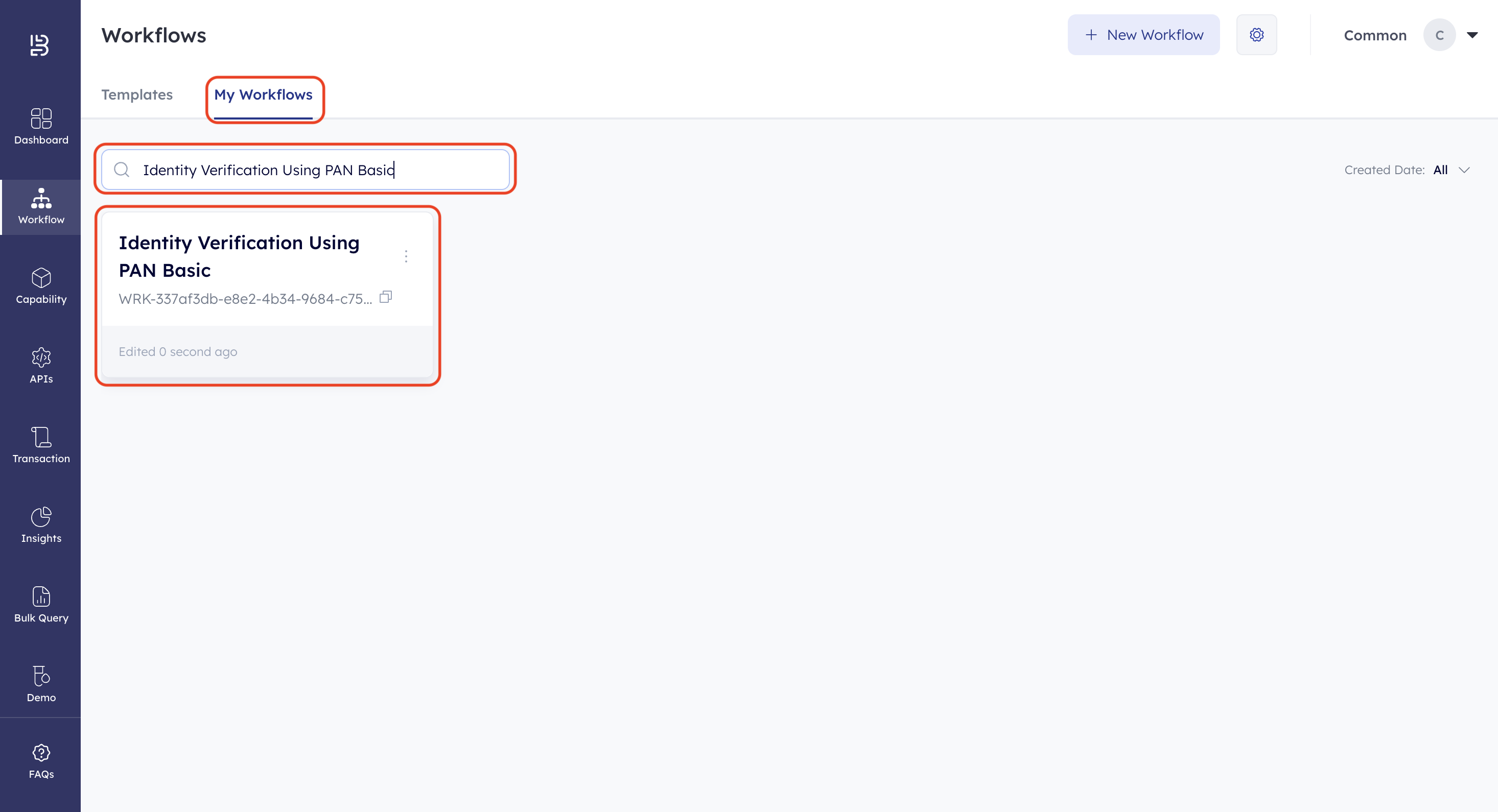
- Click Tryout. We simulate the workflow's frontend appearance and display it onscreen.
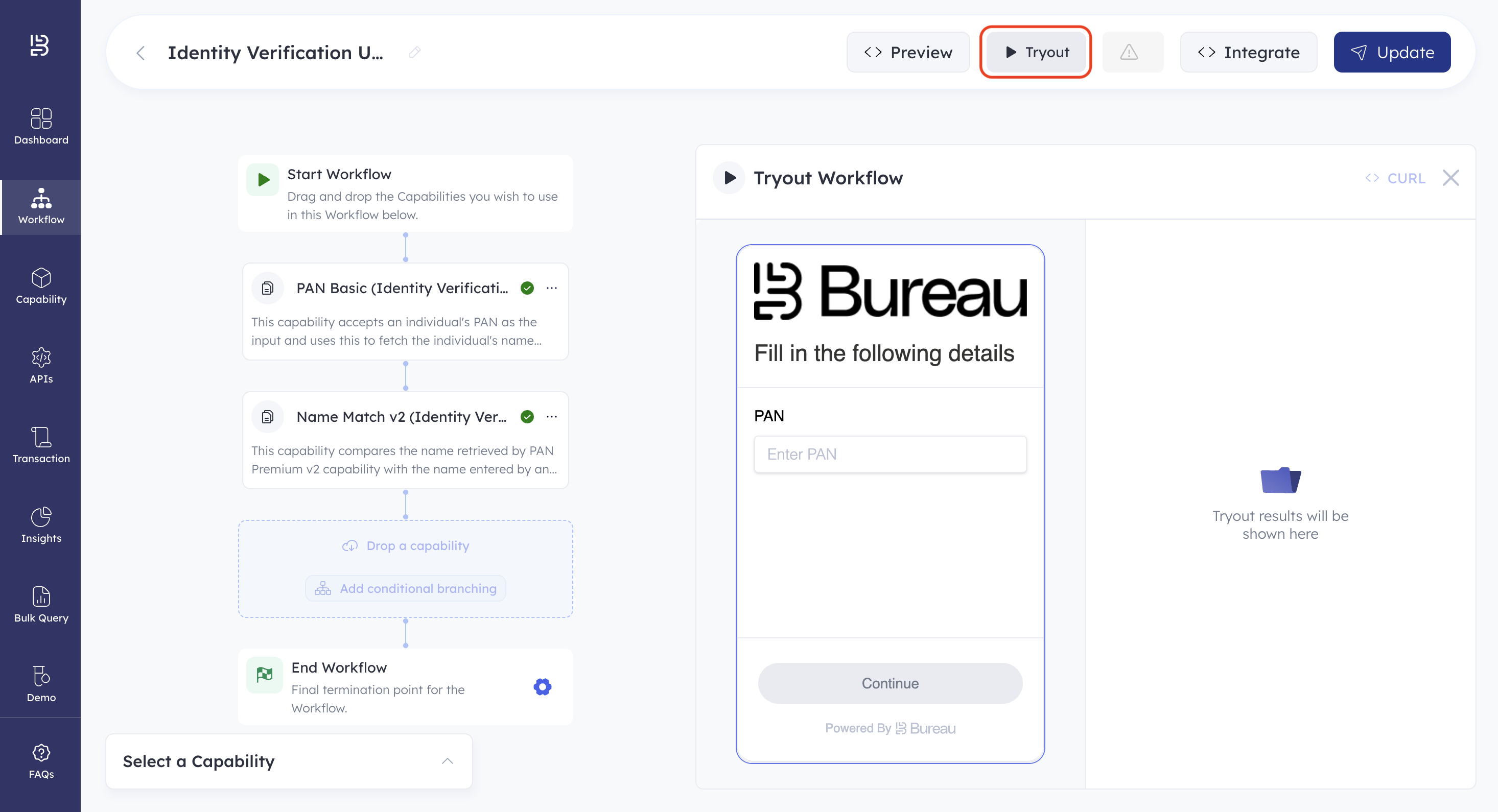
- Enter a PAN and click Continue.
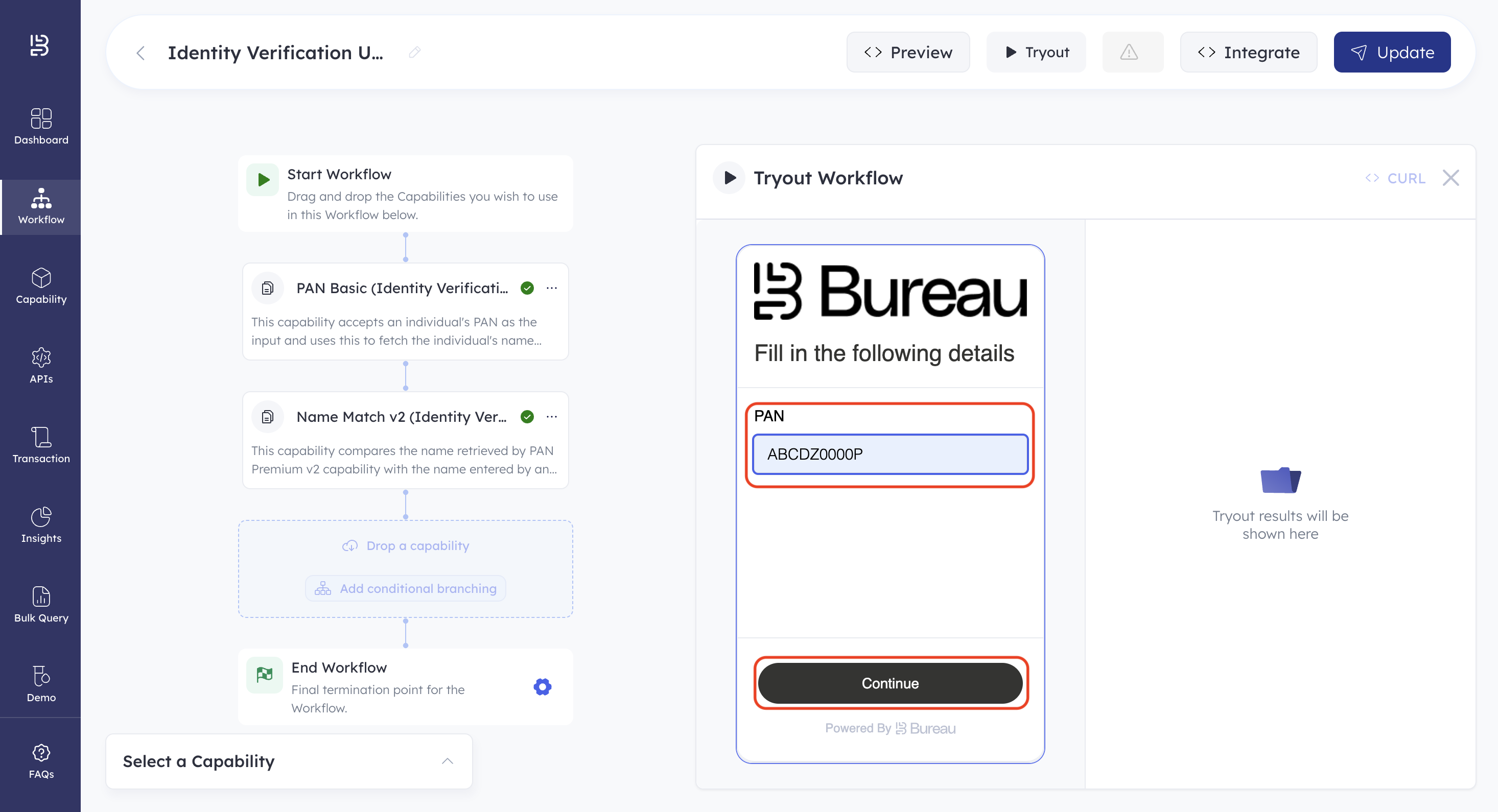
- Enter a name and click Continue. The workflow is executed.
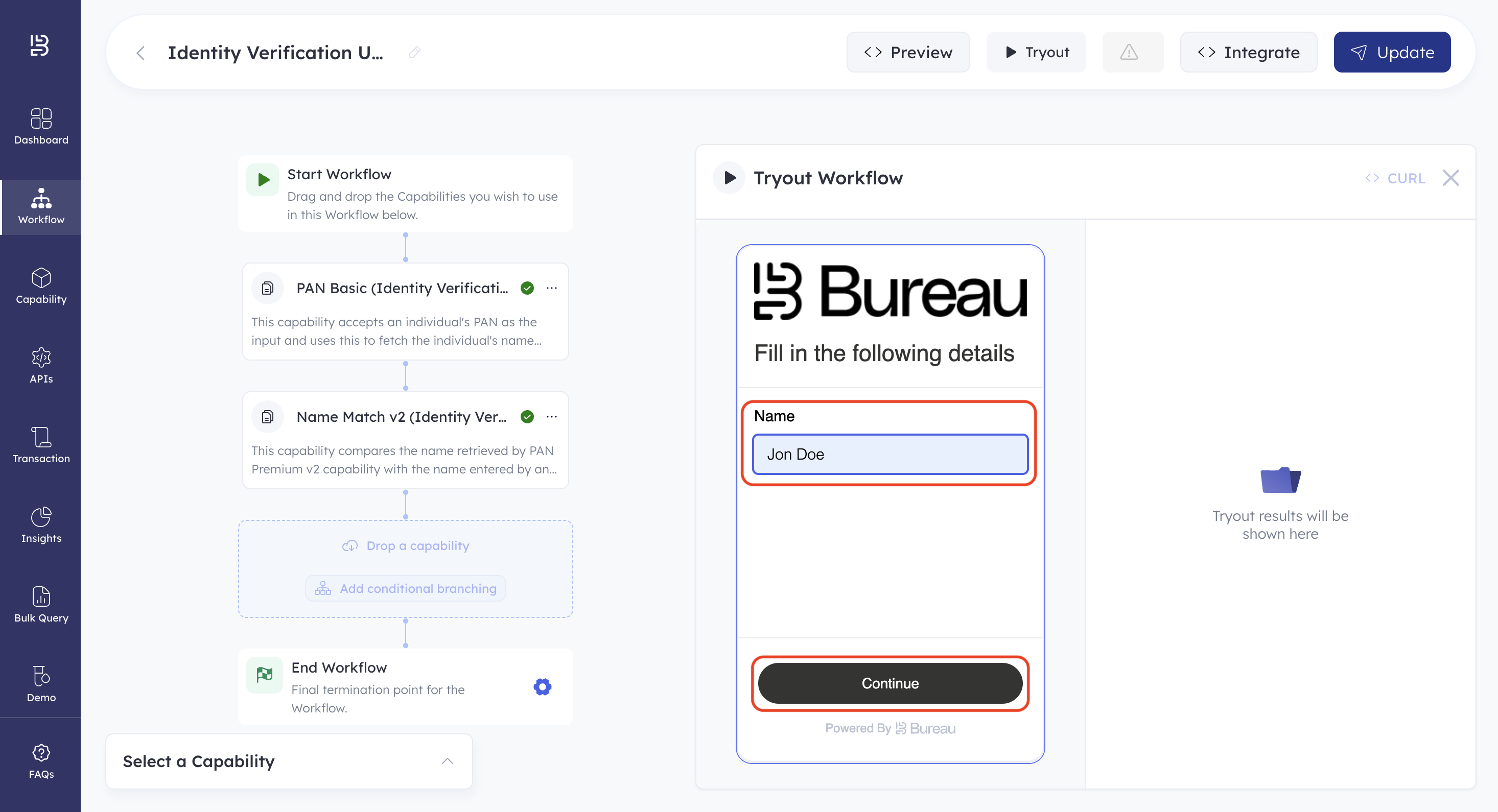
We use the PAN to retrieve the PAN holder’s details from the National Securities Depository Limited (NSDL) database. Next, we compare the name from the NSDL database with the entered name, calculate the name similarity score, evaluate the accept, reject, and manual review conditions, and return the final outcome.
The final outcome of the workflow and the corresponding response data in JSON format (response JSON) are shown on the screen. You can use the response JSON to verify if all services within the workflow were executed successfully and to see if the conditions for acceptance, rejection, or manual review were met. Additionally, the response JSON provides detailed information about the responses from individual APIs involved in the workflow.
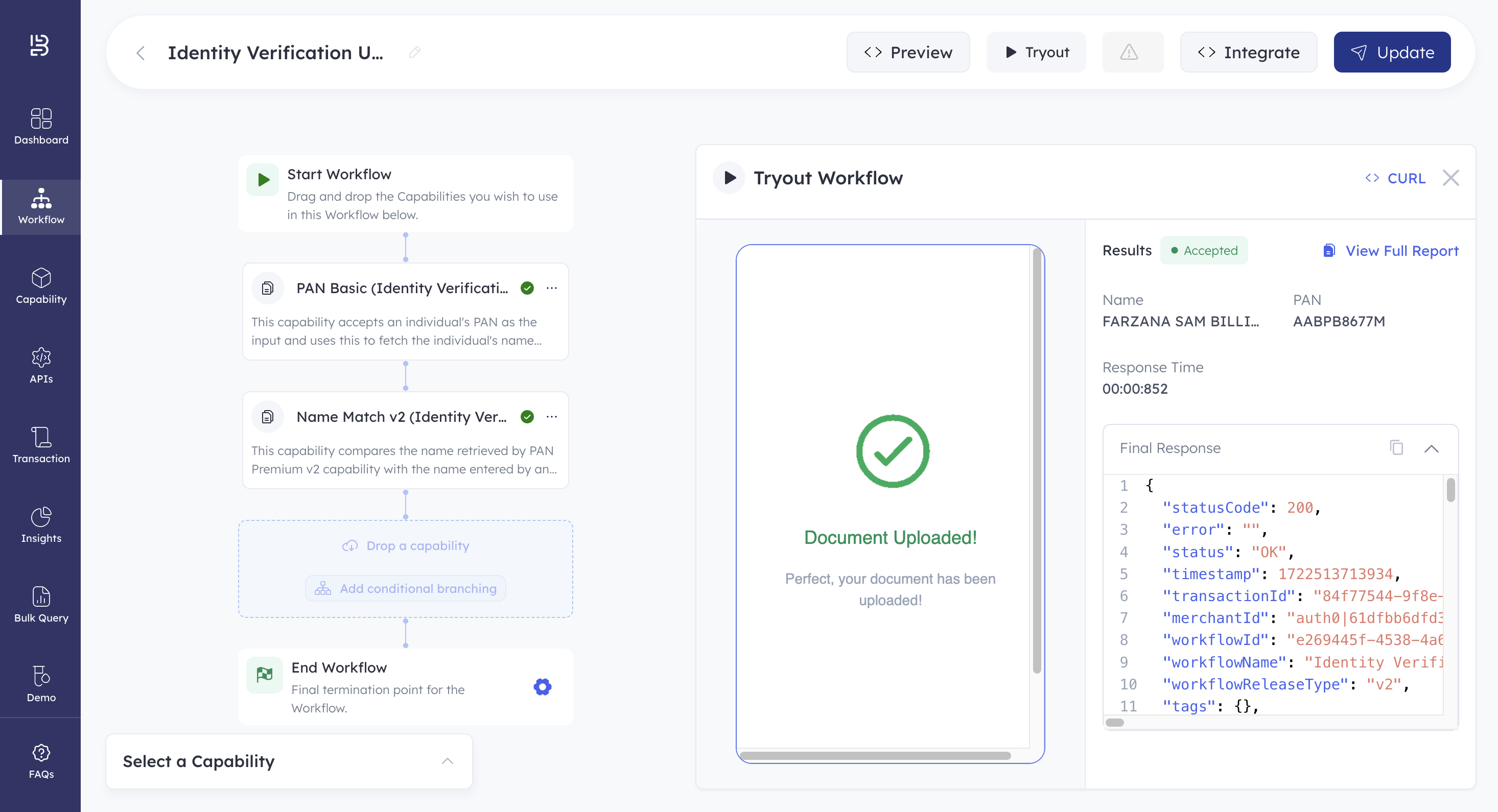
Using Postman
- Log in to the Bureau Dashboard.
- Navigate to Workflow and click My Workflows.
- Click the workflow you want to test. You can use the search bar to find the workflow.
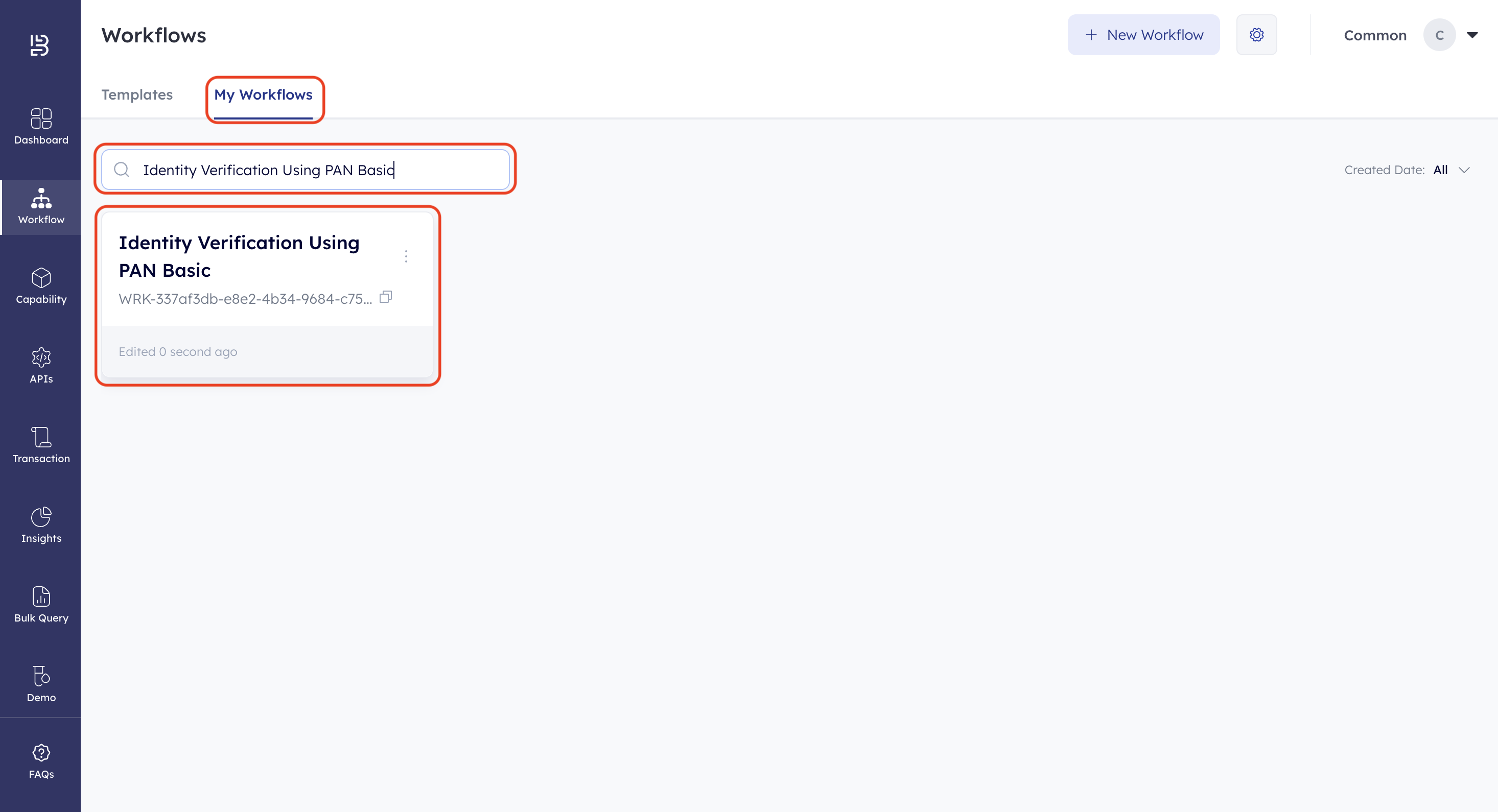
- Click Tryout. We simulate the workflow's frontend appearance and display it onscreen.
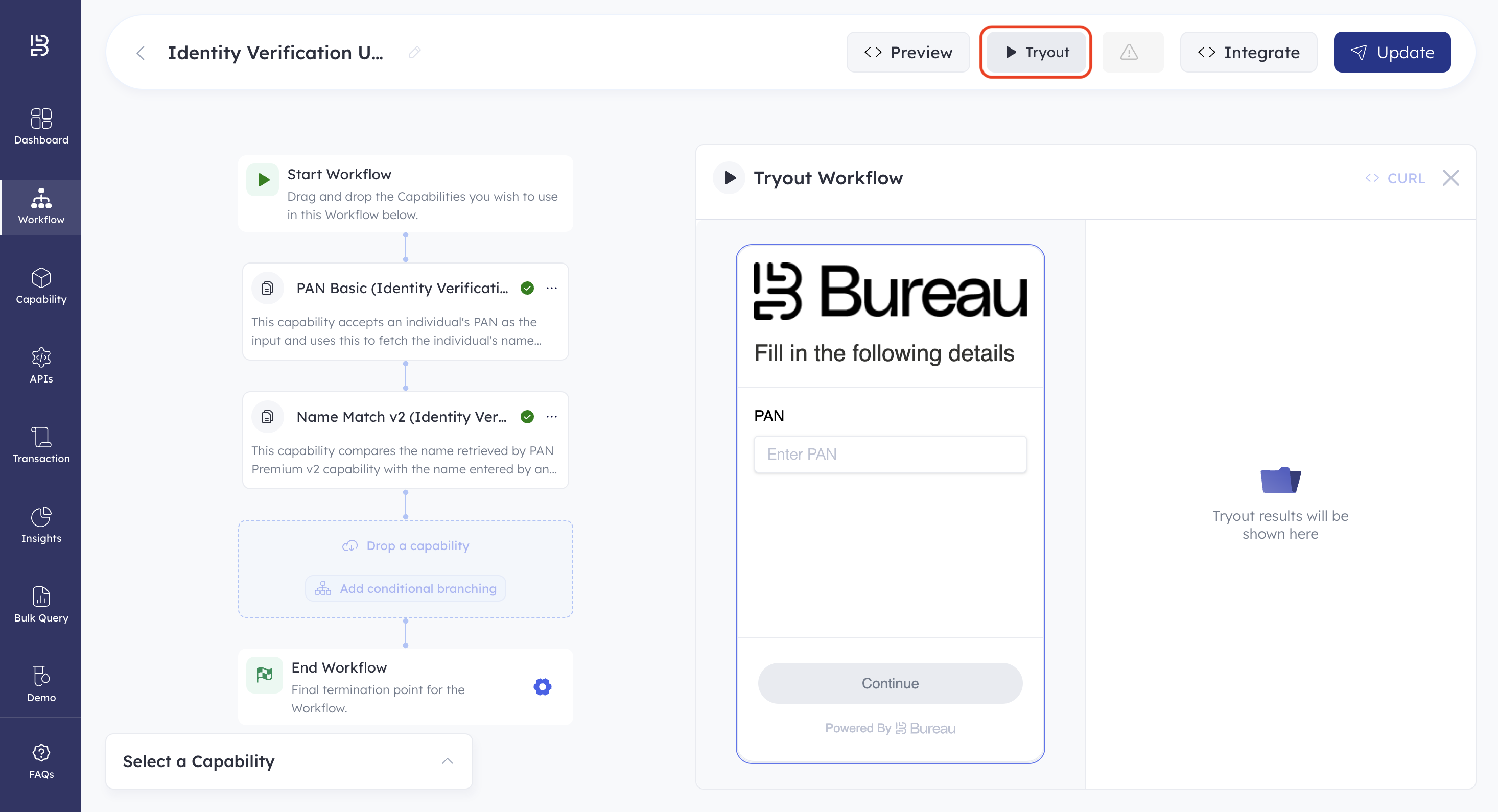
- Enter a PAN and click Continue.
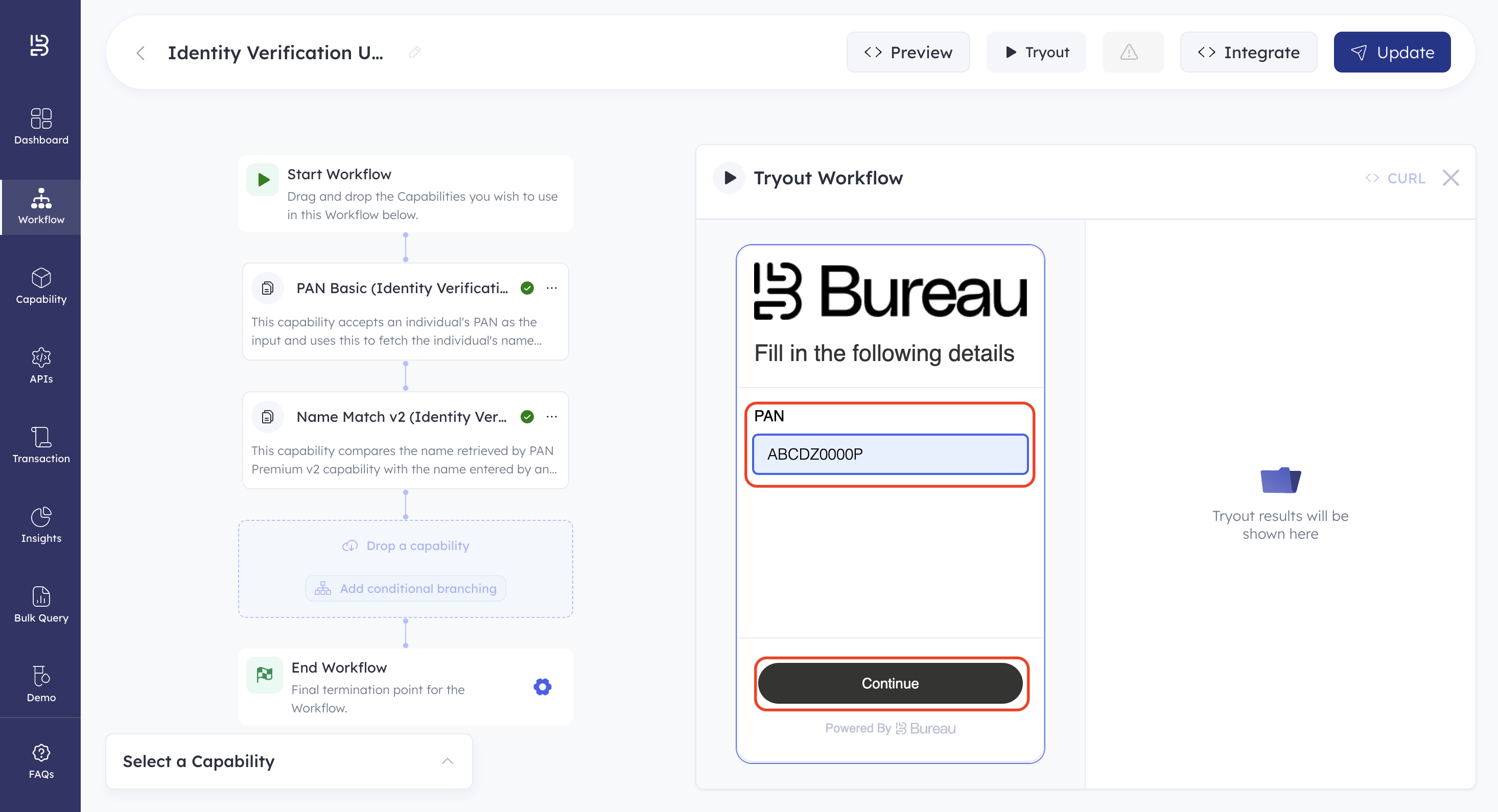
- Enter a name and click Continue. The workflow is executed.
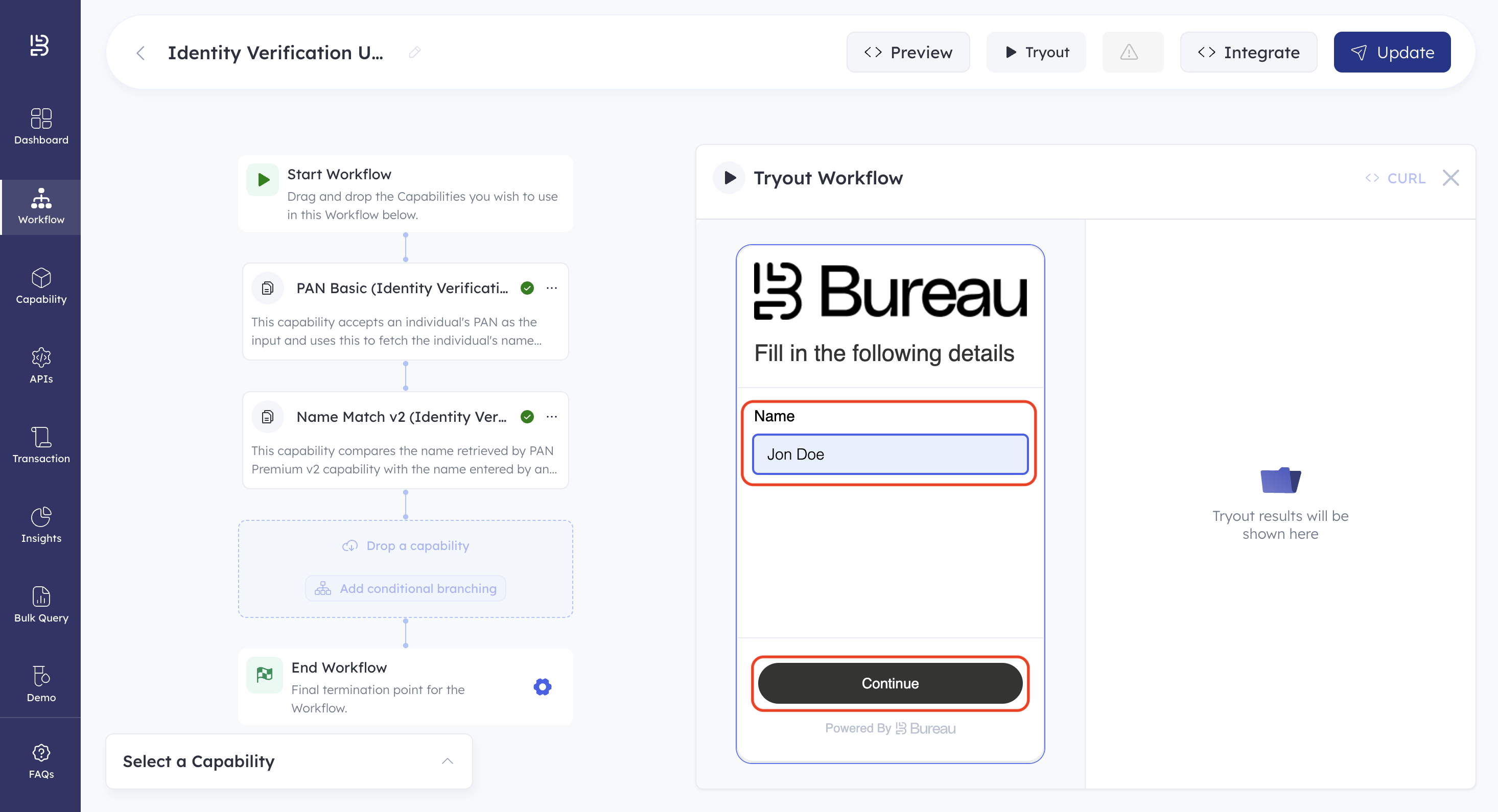
- Click CURL. This copies the workflow request curl.
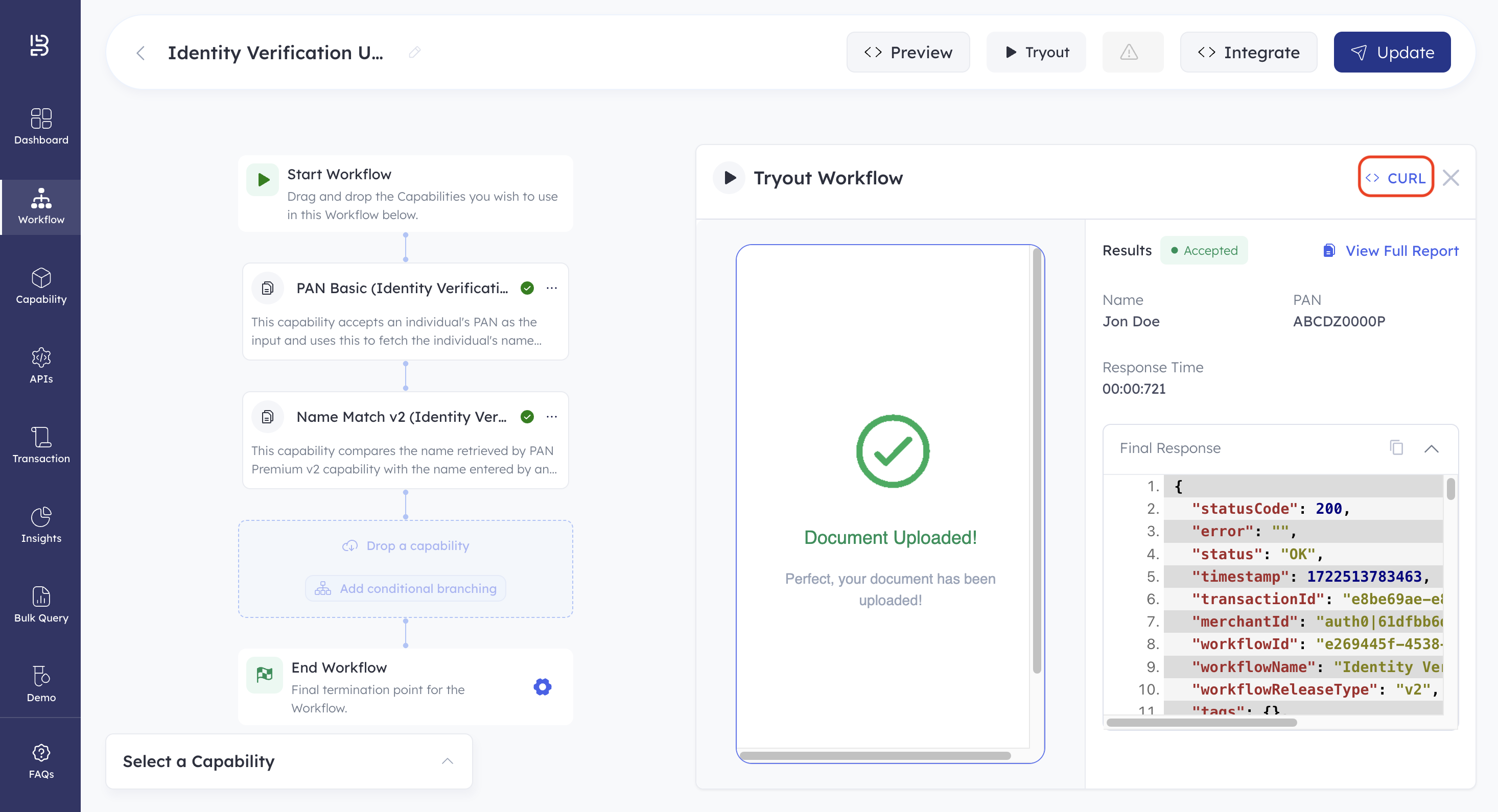
- Navigate to Postman, click Import, and paste the workflow request you copied. The workflow request is imported to Postman.
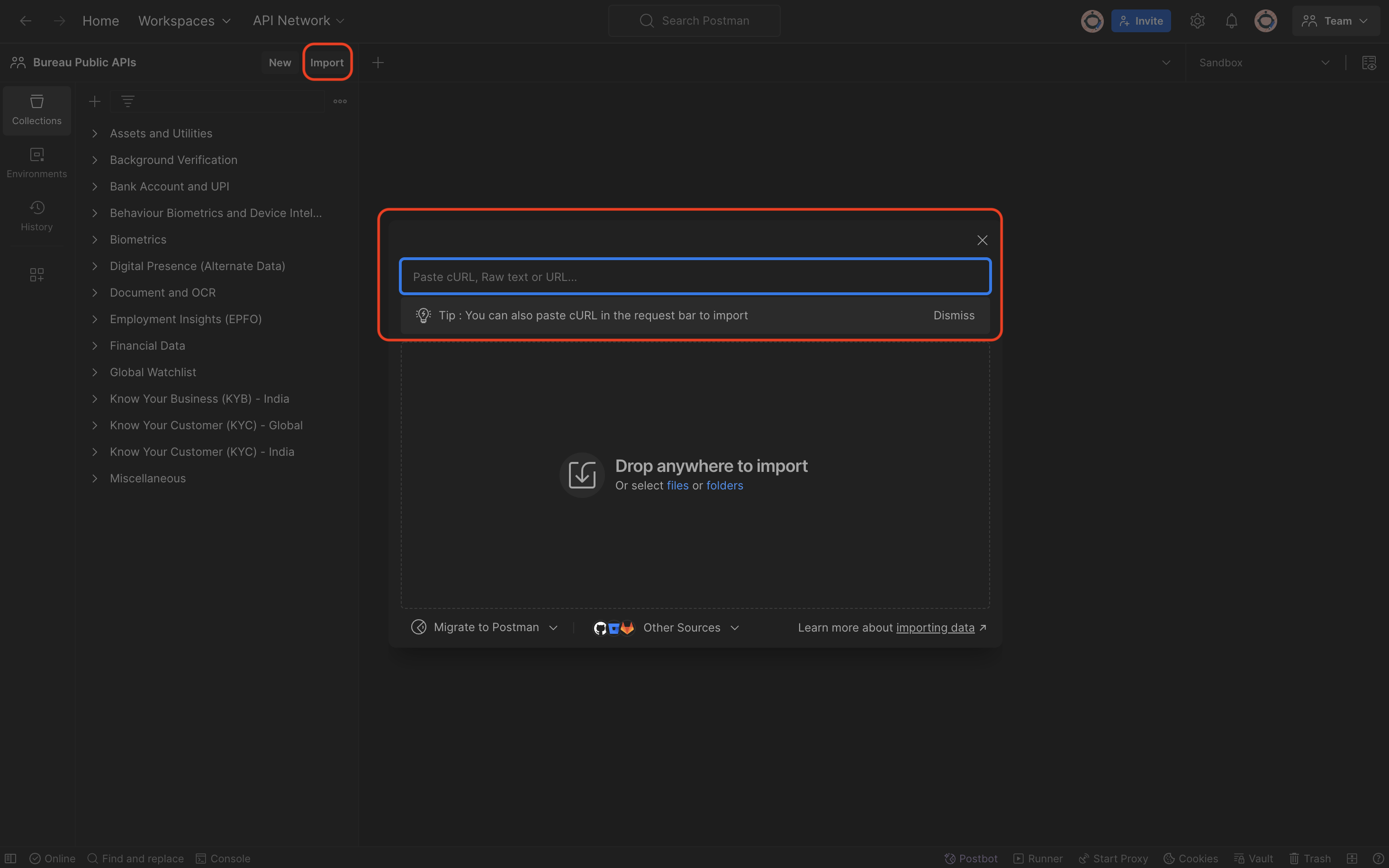
- Click Send to make the API call. This executes the workflow.
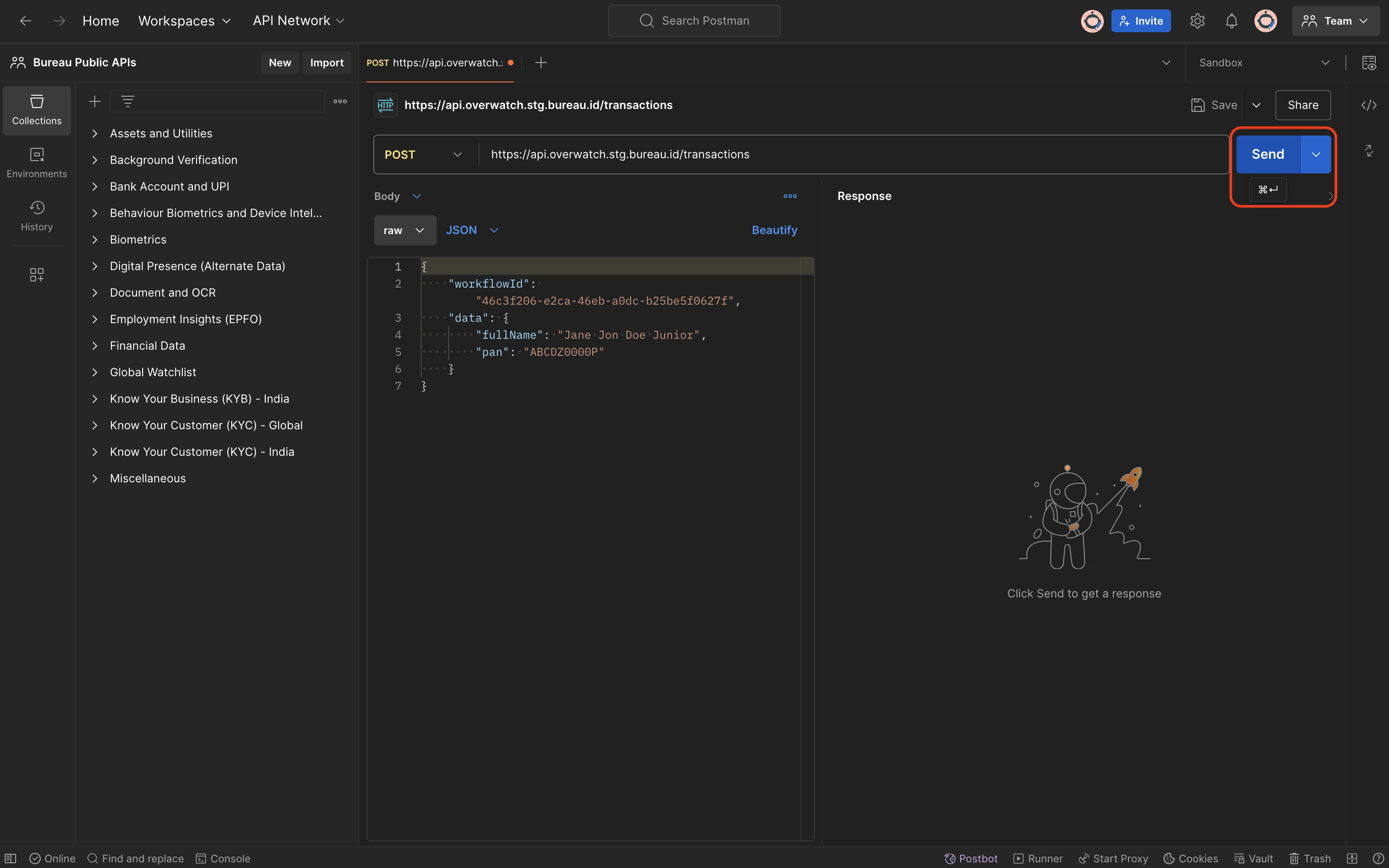
We use the PAN to retrieve the PAN holder’s details from the National Securities Depository Limited (NSDL) database. Next, we compare the name from the NSDL database with the entered name, calculate the name similarity score, evaluate the accept, reject, and manual review conditions, and return the final outcome.
The final outcome of the workflow and the corresponding response data in JSON format (response JSON) are shown on the screen. You can use the response JSON to verify if all services within the workflow were executed successfully and to see if the conditions for acceptance, rejection, or manual review were met. Additionally, the response JSON provides detailed information about the responses from individual APIs involved in the workflow.
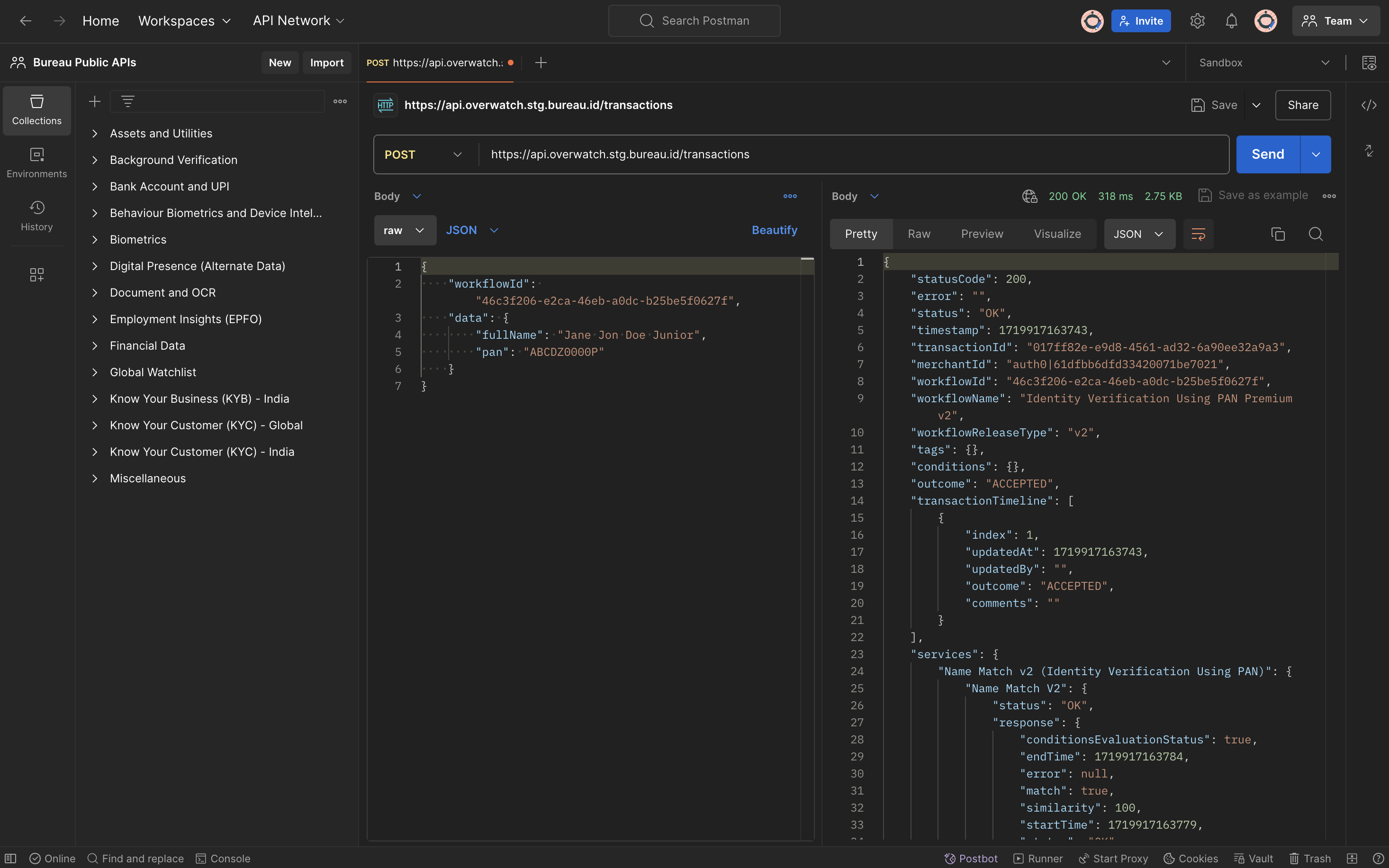
Updated 10 days ago